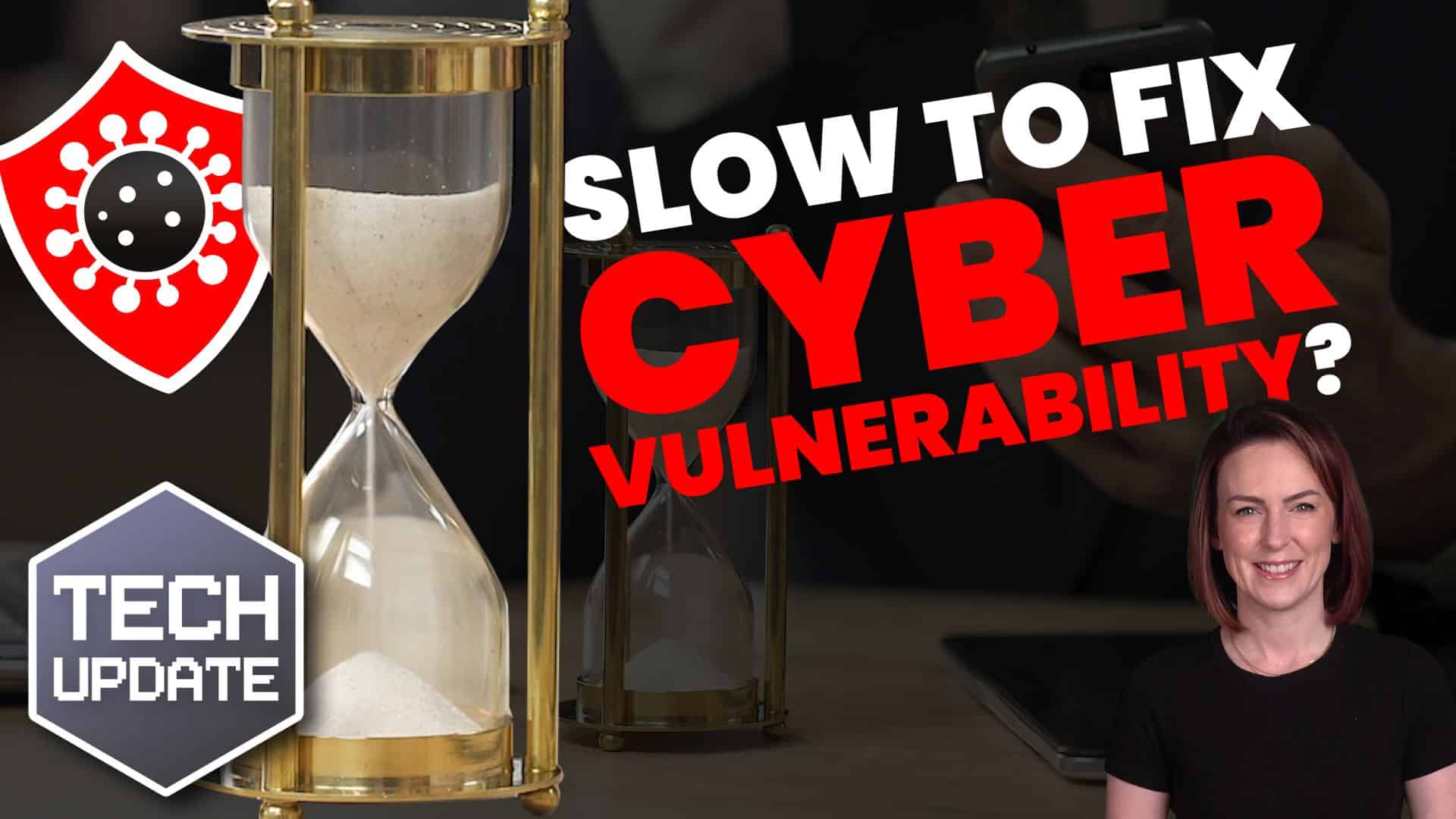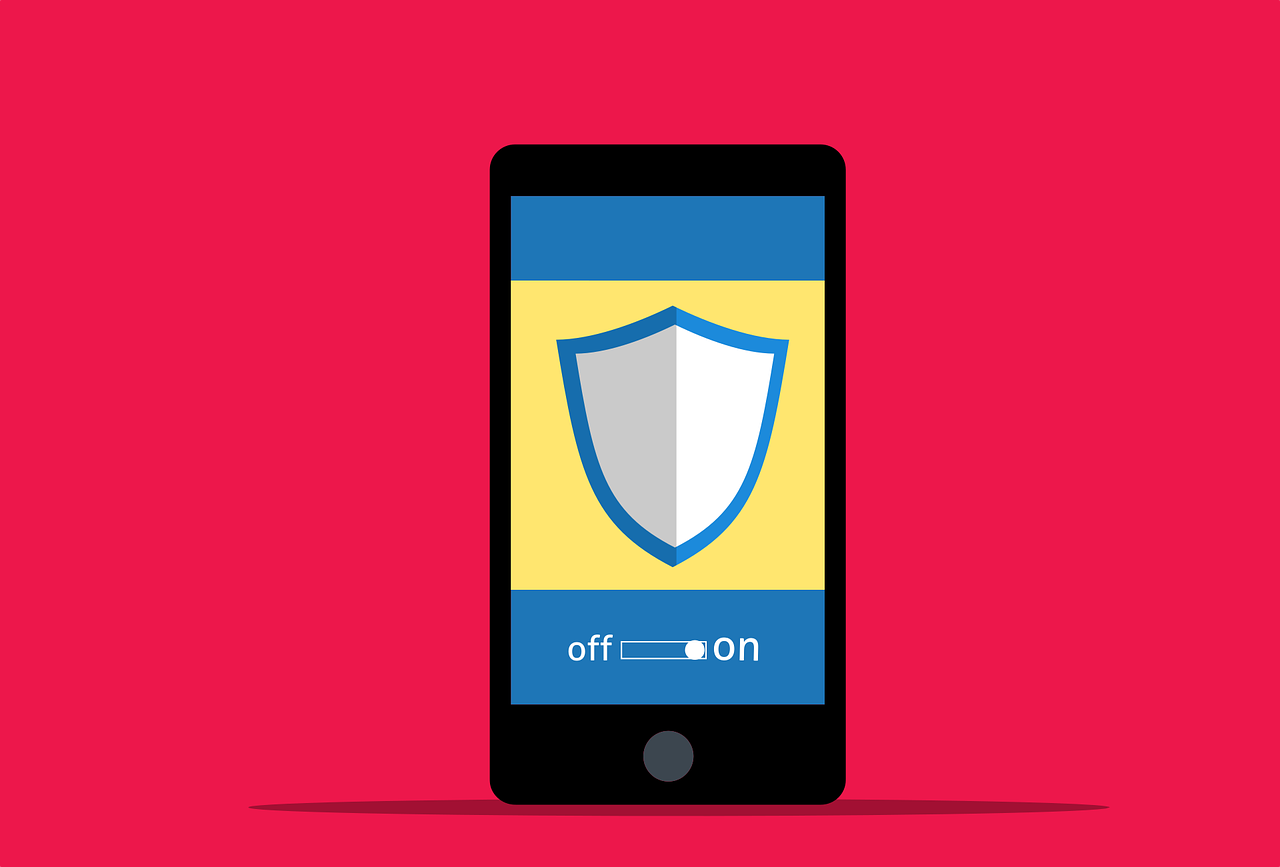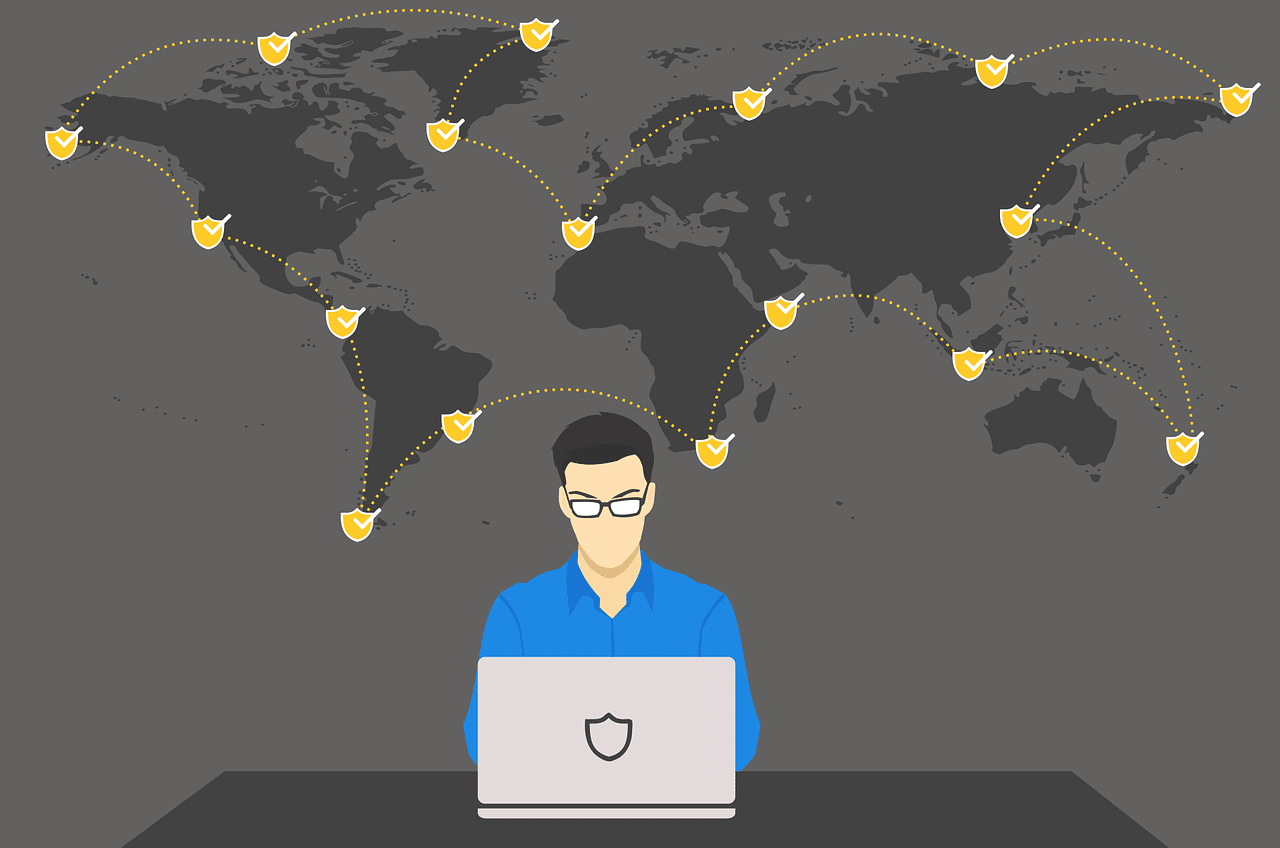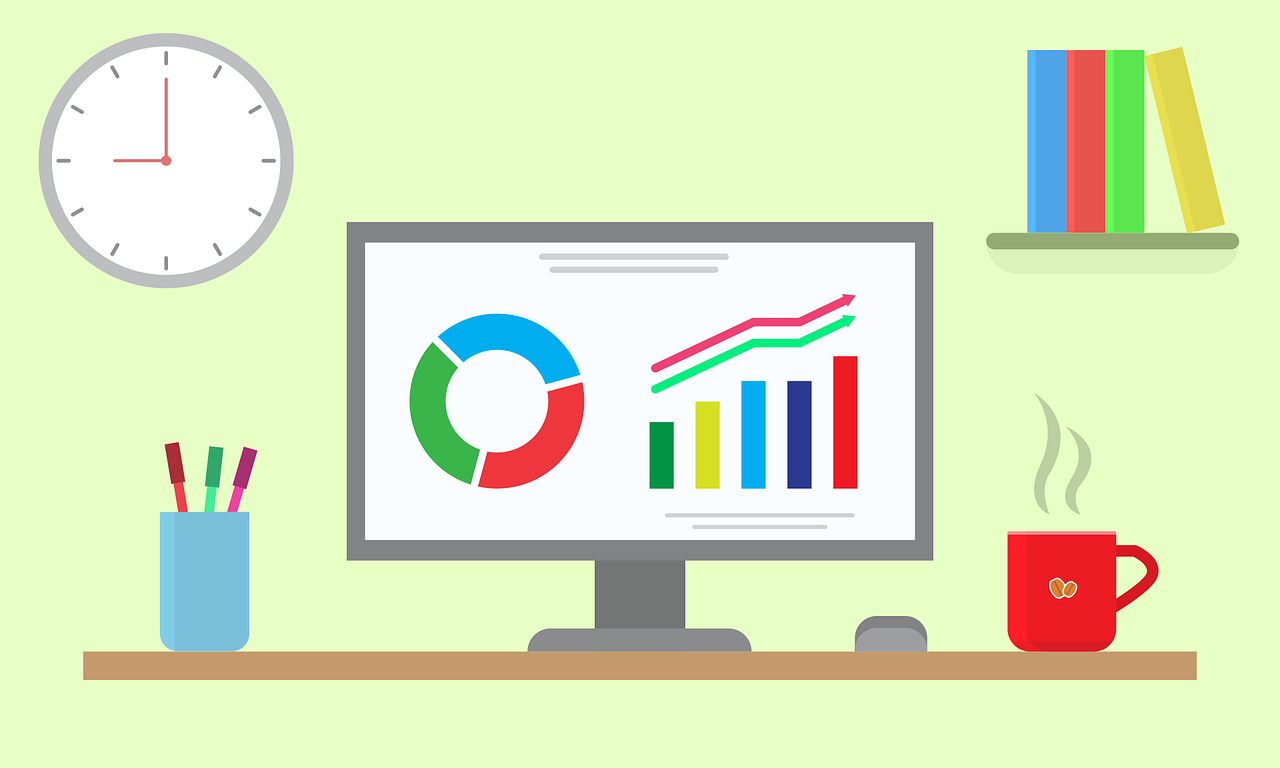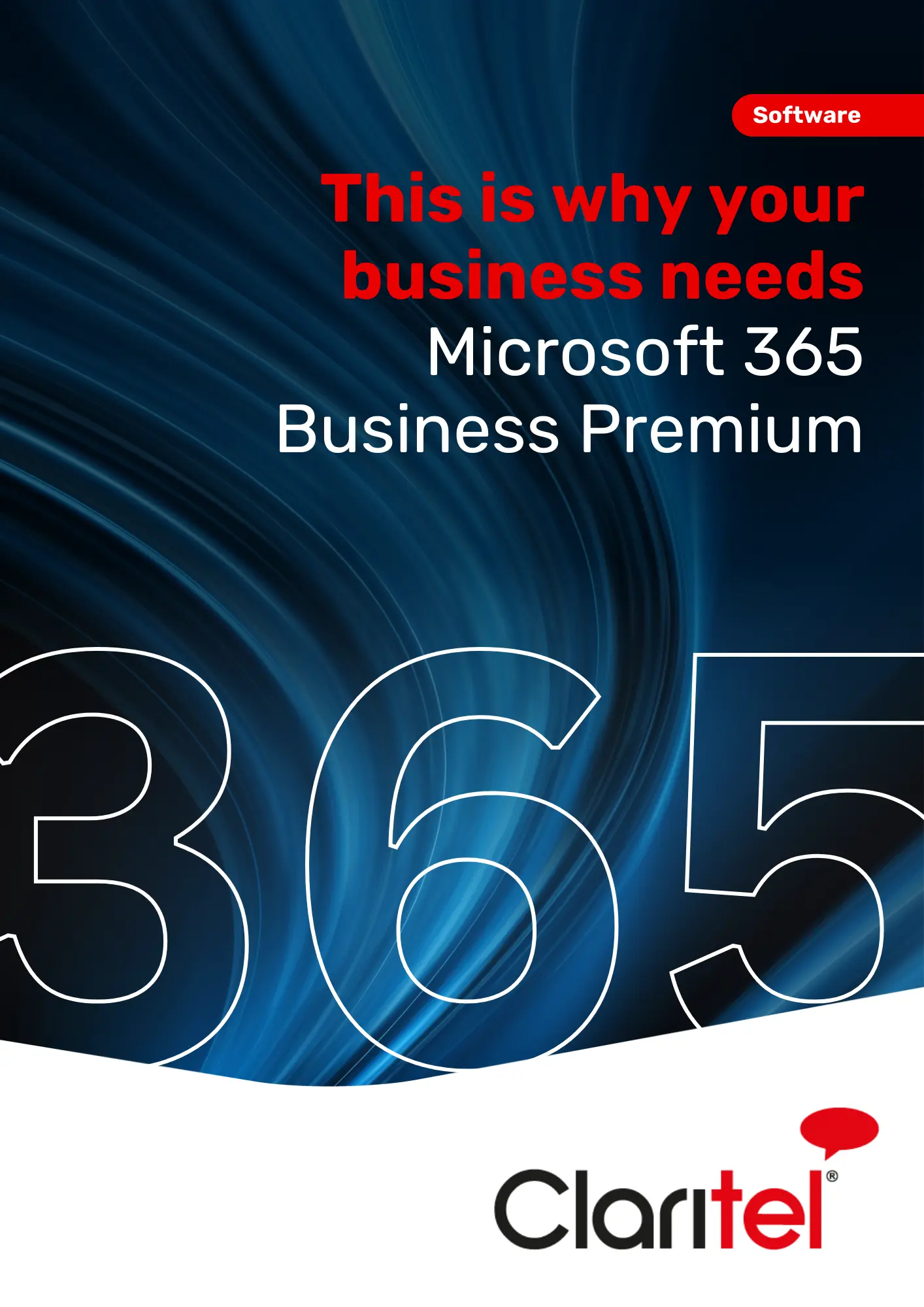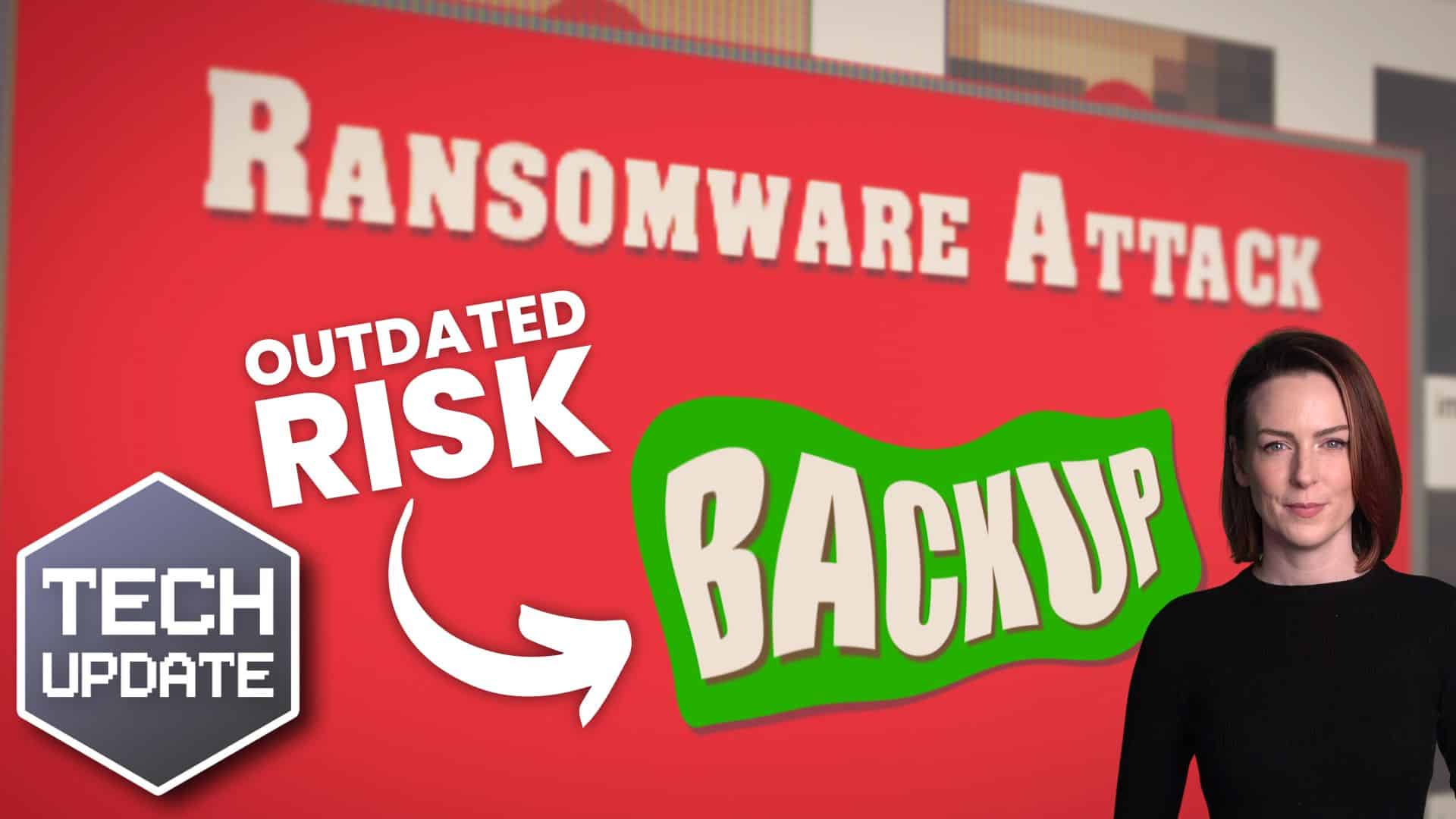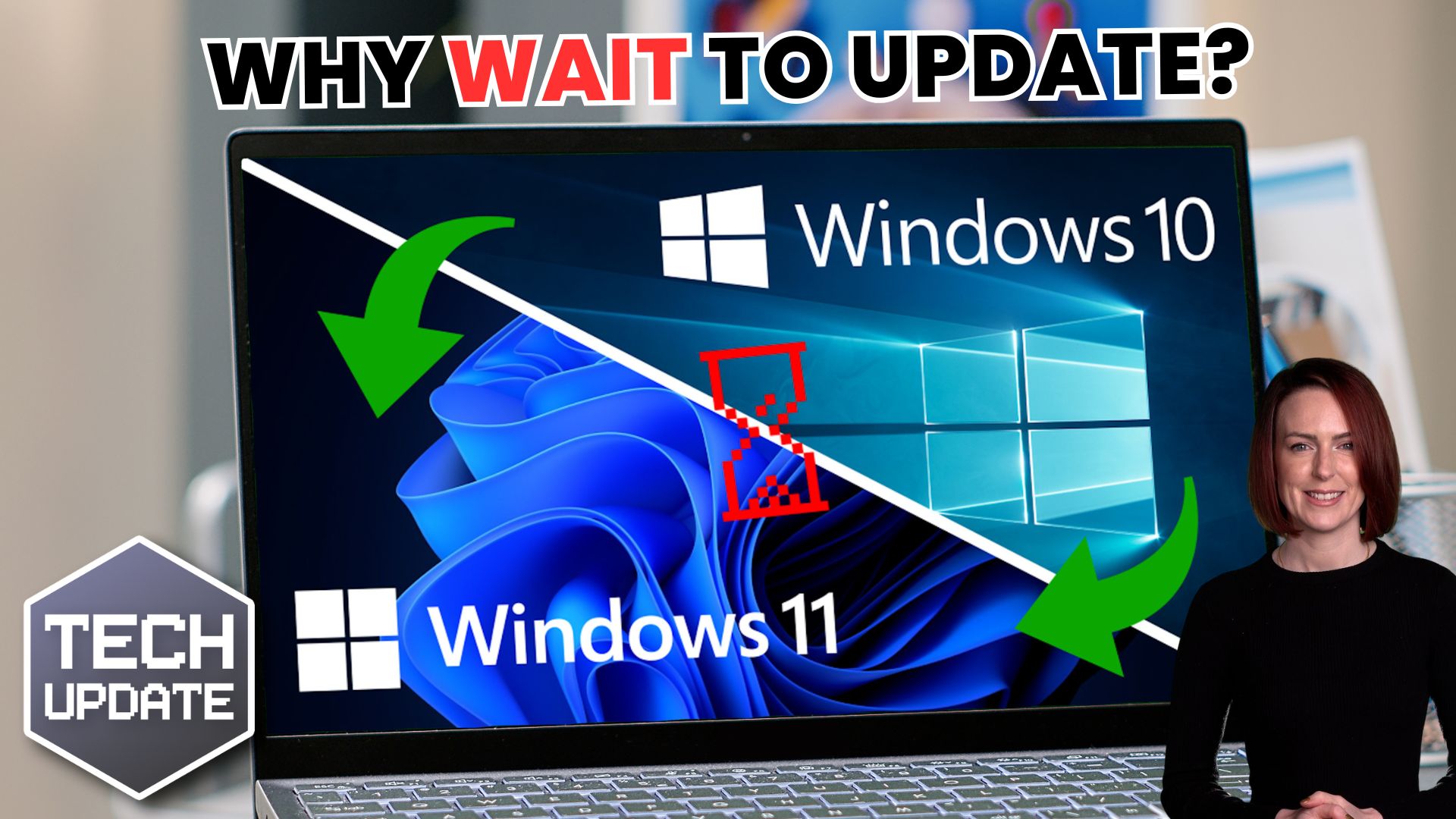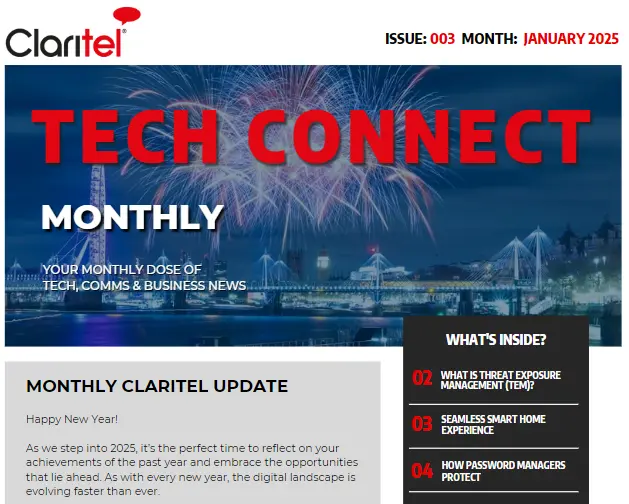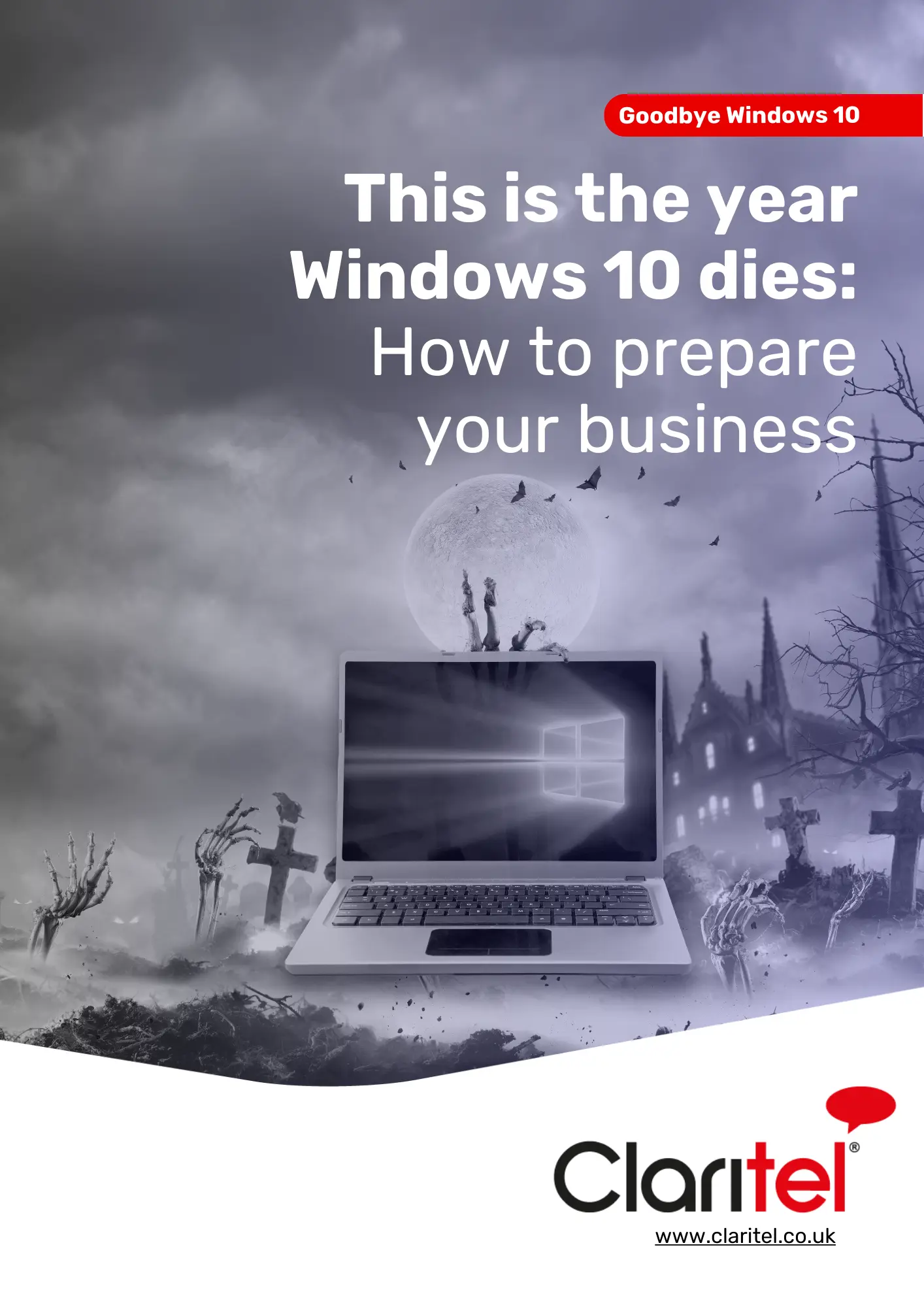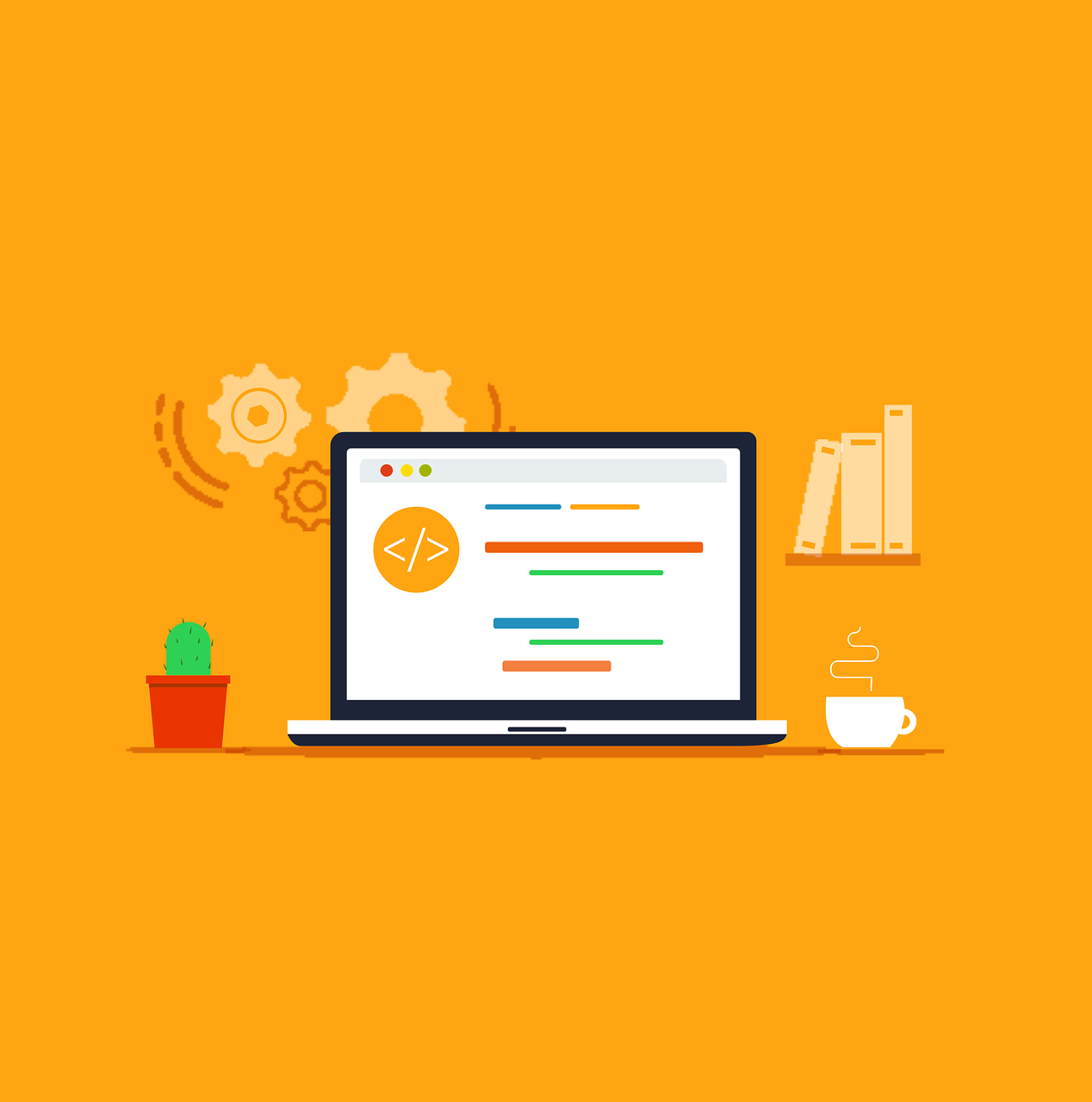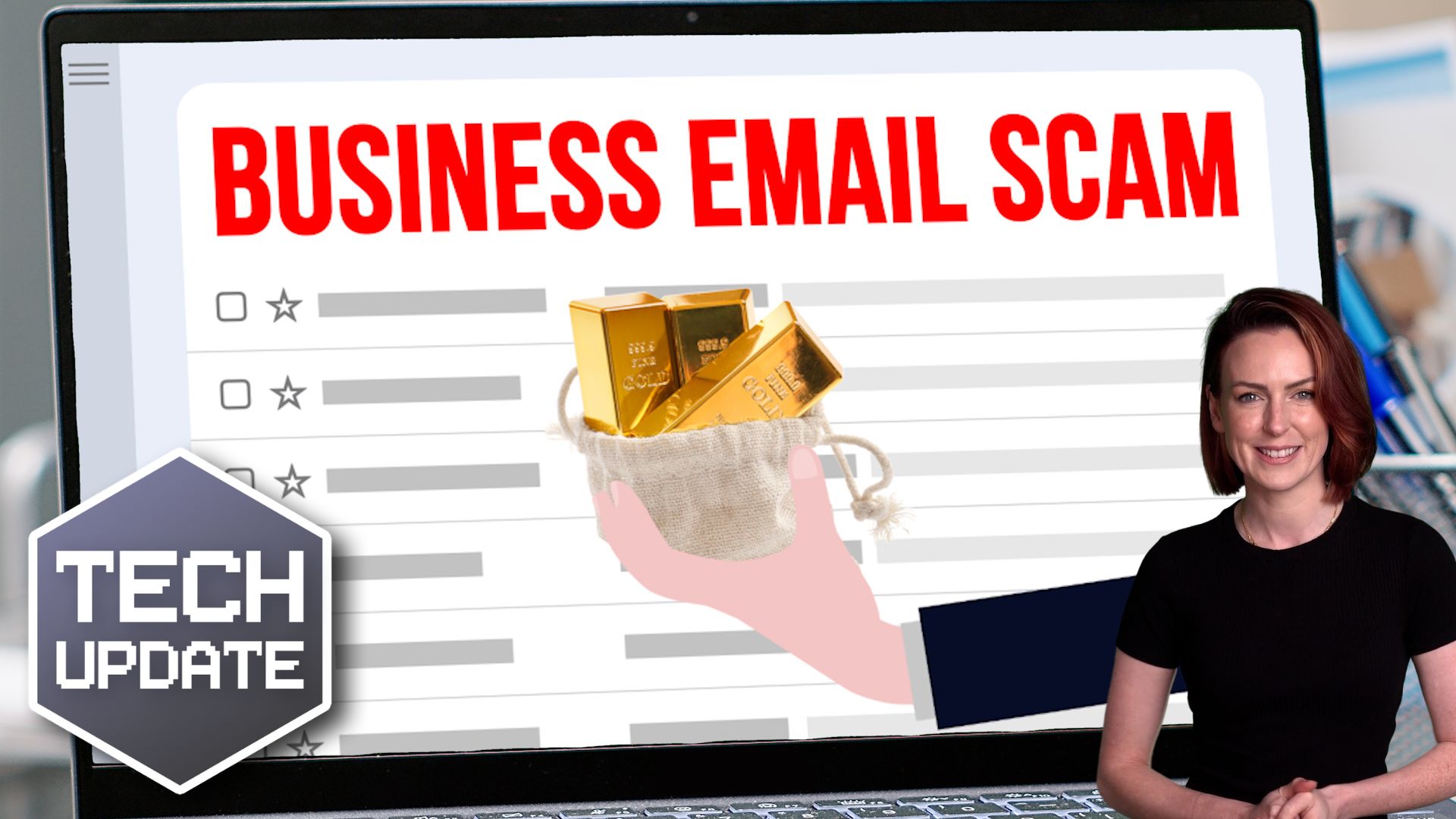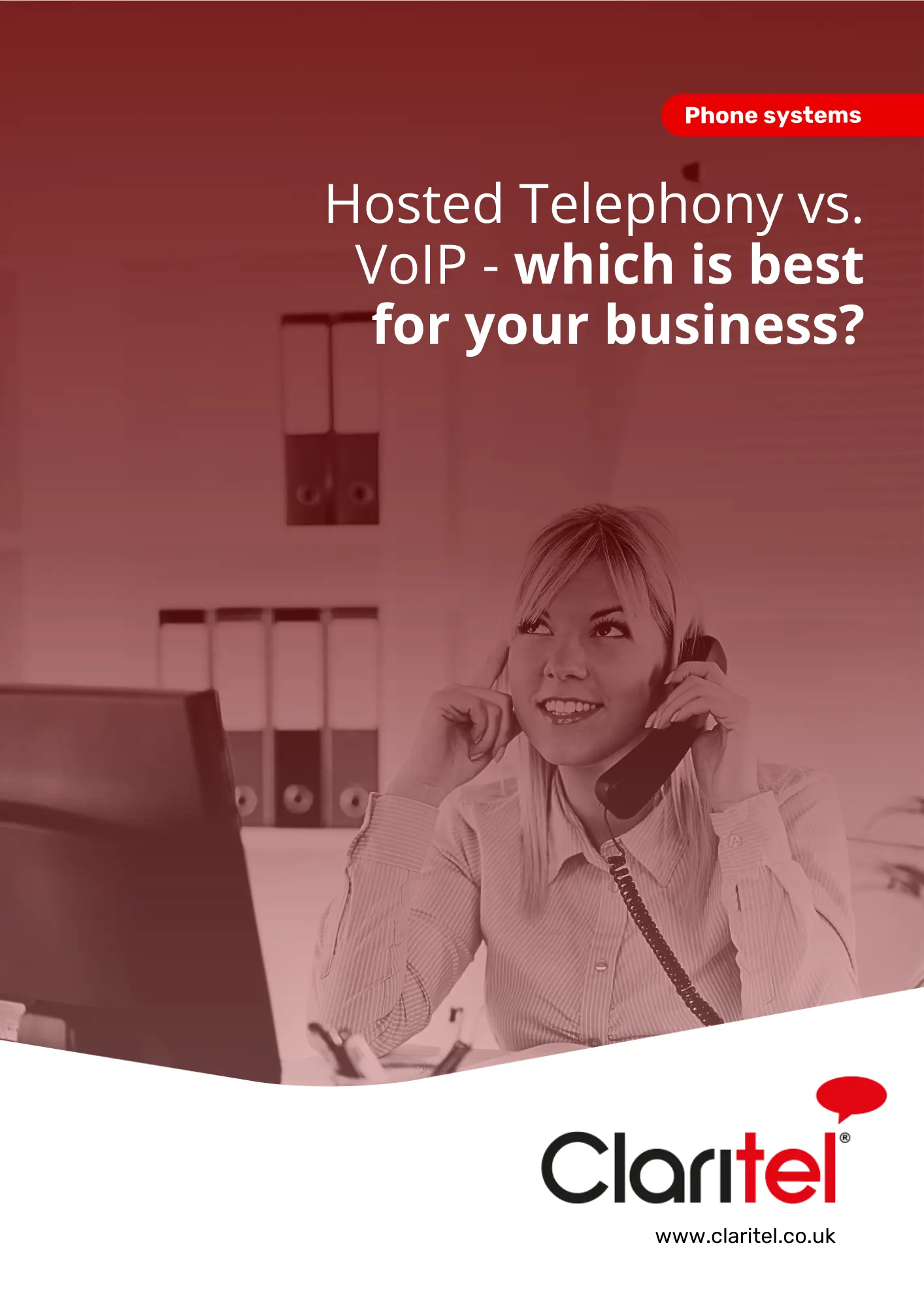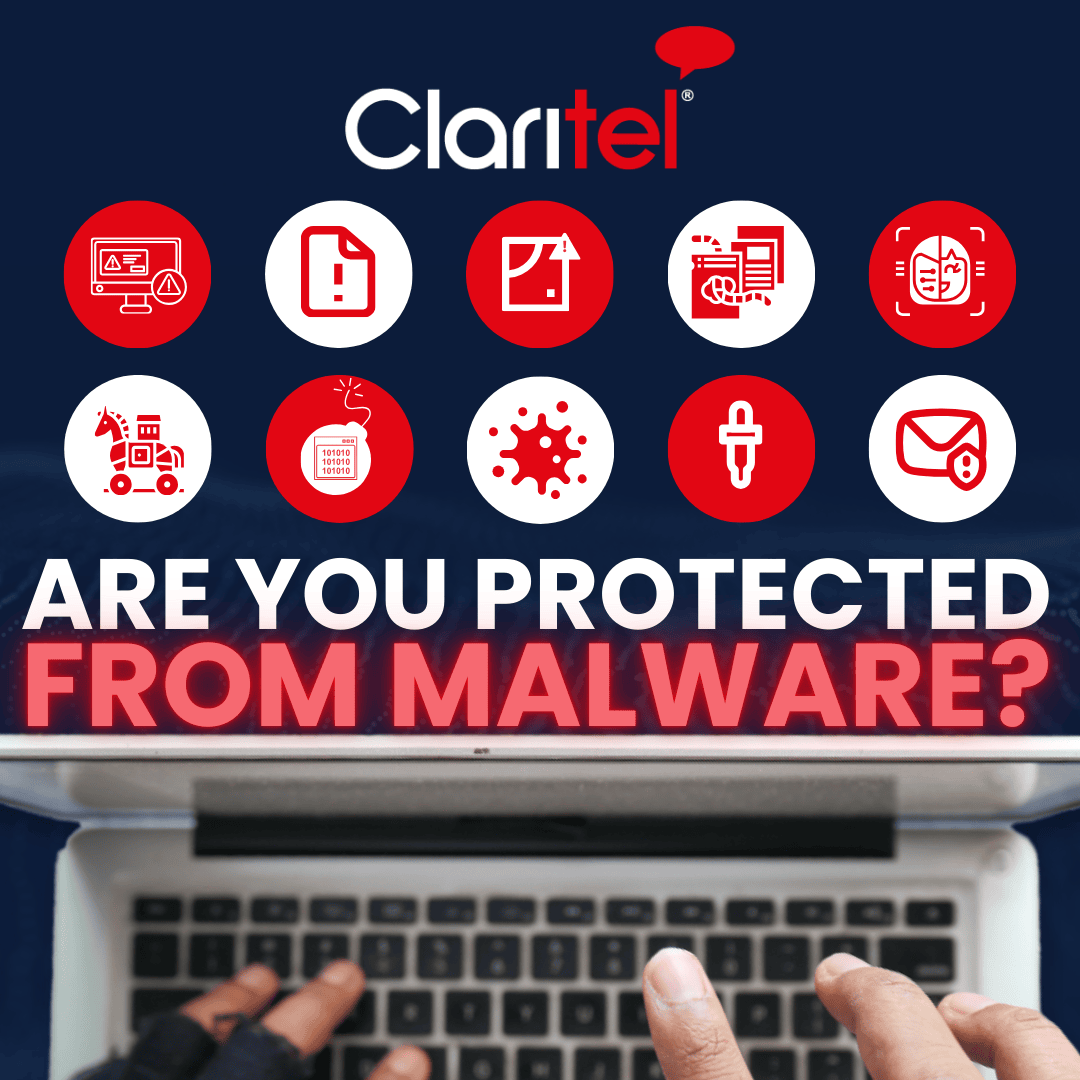Never in our history has the home broadband connection been so important!
Thanks to the Coronavirus lockdown (which, as we write this, we’re currently in week 8 of!), millions of people from all over the world are now trying to work from home. That means additional conference calls, additional documents being uploaded and downloaded, additional laptops running throughout the house.
Not only that but, thanks to school closures too, many households have additional children in the house…children using tablets and Firesticks, teenagers using X-Boxes and smartphones.
In short, the added pressure on home wi-fi connections is immense. Which is why we’ve come up without top ten tips for a better home wi-fi signal.
Why Is My Home Wi-Fi Signal Poor?
There could be a number of reasons why your home wi-fi signal is poor, but it will include factors such as your broadband package, your distance from the exchange, the cables to your property and the number of devices using the wi-fi.
For those lucky enough to live in an area with high-speed broadband, it’s not likely that your wi-fi connection will struggle; in fact, it’s highly probable that your home wi-fi is going to withstand the pressures put upon it and you will be able to do everything you need to do.
However, for those who live in a more rural or remote area, the chances are that your wi-fi signal is going to start to struggle as soon as a few devices are running together. If you’re trying to work from home or run a business, this is not only frustrating but could even be actively damaging.
What’s even more frustrating is that it’s often not easy – or even possible – to improve your home wi-fi systematically. Sometimes you are simply able to increase the broadband package you are receiving from your supplier. But, more often than not, it’s the internet infrastructure (i.e. the cables to your house) that are at fault, rather than your broadband package.
For many people, buying the next broadband package up won’t make any difference until the cables that supply said broadband to the property are upgraded too. Nevertheless, it is always worth speaking to your Internet Service Provider (ISP) to find out if something can be done to increase your wi-fi speeds. Even if they can’t improve the bandwidth, they can at least give you an indication of when your postcode area is likely to receive an infrastructure upgrade.
In the meantime, there are a few simple things you can try today to improve your home wi-fi speeds. Here are our top ten tips for achieving a better home wi-fi signal today;
- Turn Off Unnecessary Apps
- Reduce Other Wireless Devices
- Put Your Router Somewhere Sensible
- Amplify The Signal
- Password Protect Your Router
- Turn It Off And On Again
- Change Your Wi-Fi Channel
- Get A Signal Booster
- Get An Additional Router
- Get An Additional Wi-Fi Source
Let’s take a look at those in more detail.
1. Turn Off Unnecessary Apps
It’s an obvious one, but if you’ve got too many apps using and thus draining the wi-fi, the first thing to do is to turn off the ones that are not 100% essential. For example, could you live without live streaming music whilst you’re on your conference call?
Another thing to bear in mind is that many apps on your smartphone could be draining your wi-fi even when you believe them to be off or not in use. If you go to the ‘App’ section in your phone’s settings, you’ll be able to check which apps are using your data and turn them off. You will also be able to restrict background data at the same, which will not only save your data but will also ensure your phone battery lasts longer.
If you have multiple people in your house, ask them to do the same…it might just save you a small fortune on your phone bills and ensure your wi-fi works more effectively too.
2. Reduce Other Wireless Devices
Again, this is an obvious second step but worth remembering. The more wi-fi enabled devices you have on in your house, the more of a strain it will put on your wi-fi’s performance.
If there are devices in your home that you don’t need to use right now, such as your Fire TV Stick, perhaps turn them off during work hours.
If you have a busy household, it’s worth asking others to stay off their wi-fi devices too whilst you’re doing something particularly important. This might require a bit of give-and-take to negotiate but it’s often possible to achieve with a little compromise. If your household is particularly busy, for e.g. if you have several people working on laptops and/or teenagers on multiple devices at once, it might be worth considering a wi-fi rota and scheduling activities that require a lot of wi-fi around this.
3. Put Your Router Somewhere Sensible
Where is your wi-fi router? Is it tucked away in your under-the-stairs cupboard or is it in an obvious place, out in the open, somewhere sensible?
Your router works via radio waves, so the fewer things that are in between it and your laptop or phone, the better. Place your router in the middle of the house if possible, so it can easily access all areas. You might need to invest in some extension cables.
Alternatively, if you can’t move the router, can you take your laptop nearer to it instead? Obviously, this needs to be practical – you can’t conduct your business meetings whilst folded into a cupboard – but if you can bring the wi-fi router and the device closer together, you will get a better signal.
4. Amplify The Signal
Have you ever seen people putting their phone into an empty beer can or pint glass to amplify the speaker volume? Well, it works, and it’s worth trying with your router too.
As routers work via radio waves, if you put it into something that will amplify it (such as an empty beer can), then not only do you eradicate other signals that will interfere with the router, but you also focus the signal in the direction you need it to go (i.e. towards your laptop).
Obviously, the size of the booster you need will depend on the size of your router – some might need a bigger tube than others – but it will work so give it a go. Or, failing that, you could try one these other ingenious ways of boosting your wi-fi router signal.
5. Password Protect Your Router
This is a sensible step anyway for anyone who is concerned about safety and security (which everyone should be!) but ensuring your wi-fi signal is password protected will stop anyone else being able to use it.
As wi-fi signals can travel for some distance, it might just be possible that your neighbour is tapping into your wi-fi from their garden without you realising. If your wi-fi is password protected, then you will know at all times who is using it and you can ensure the signal is only servicing those devices that are legitimate or necessary.
Plus, again, it keeps you secure, which should be a massive priority in today’s world.
6. Turn It Off And On Again
It’s the old IT cliché isn’t it? But it’s a cliché for a reason – because it works!
Like any other electrical device, wi-fi routers need a reset every now and again. If your signal has been particularly poor recently, it might be because your router needs to be reset. Simply turn it off, wait about 30 seconds, then turn it on again.
It’s always best to do this on a regular basis, so it might be worth setting yourself a reminded to reset the router once a week, just to keep it running smoothly. Where your Granddad used to wind the clock once a week, now you reset the router…times change!
7. Change Your Wi-Fi Channel
This one sounds a bit technical but it’s actually quite easy to do. It’s just like re-tuning your old analogue radio!
Often, your wi-fi channel will be set to the same one that all your neighbours are using and, if it’s a particularly busy time of day, that channel might be completely chockablock, which will, in turn, slow down your speeds.
Usually, your router will be set to detect the optimal wi-fi for you, however, you can often manually change this, depending on your Internet Service Provider (ISP) and/or the settings of your router. This guide will explain how to change your wi-fi channel but, failing that, give your ISP a ring and ask them how.
8. Get A Signal Booster
This is different from the homemade signal boosters as mentioned above. Here, instead of an old beer can, you can buy a proper wi-fi signal booster.
As with the homemade ones, wi-fi signal boosters do exactly what they say on the tin – they enable you to boost the signal from your router so that it reaches further within the home and has a stronger signal. This is particularly useful for people who live in a large house or whose router is a long way from their home office.
Wi-fi boosters can be purchased online and usually range from between £10 – £40, so they’re quite a cost-effective way of improving your home wi-fi. If you’re in doubt about which one will be best for you, then Claritel is happy to help advise you before you purchase one.
9. Get An Additional Router
This works in a similar way to a signal booster; an additional router will enable you to improve the wi-fi signal throughout your home and ensure more devices are able to access the wi-fi successfully.
This is particularly useful for those who have multiple people using the same wi-fi; perhaps the children and teenagers upstairs could use one router for their Playstations and smartphones whilst the adults use another one downstairs for work.
Again, getting a second router is not expensive but does require a little bit of technical knowledge to ensure it is installed currently, so it’s best to speak to a broadband specialist before you purchase one and install it.
10. Get An Additional Wi-Fi Source
The final option, for those who are particularly struggling, is to get an additional wi-fi source to be used during exceptionally busy times.
You may have thought that the dongle went out in the mid-noughties, but they’re back! You can also hotspot off your own mobile phone in much the same way.
Essentially, you buy a little bit of wi-fi data, either through your phone’s data package or as an added extra, and then use that to connect to a wi-fi signal instead of using your home wi-fi. This is a particularly sensible option for those who live in a very rural or remote location, away from a reliable broadband connection.
Again, if you’re looking at this as potentially the best option for you, then it’s recommended you speak to a mobile phone specialist, who will be able to find you the best solution. Otherwise, this option could end up being quite expensive in the long run, depending on your mobile data package.
Get Help With Your Wi-Fi Signal
If you’re trying to run a business from home but are struggling with your wi-fi connection, then it’s a good idea to have a chat with a telecoms and broadband expert, who will be able to advise you of your options.
Here at Claritel, we’ve been helping our customers get online successfully for over 15 years, so we know what we’re talking about. In fact, just in the last few weeks, we’ve helped hundreds of our customers transition to work from home…and all with a strong wi-fi signal!
We’ve got access to all the latest tech and kit you could possibly need and can supply it quickly, cost-effectively and safely, so you can rest assured that you get the right gear you need and get it installed correctly the first time around.
If you’d like to find out more, you can contact us via the website, by emailing info@claritel.co.uk or by phoning 0344 412 8050.